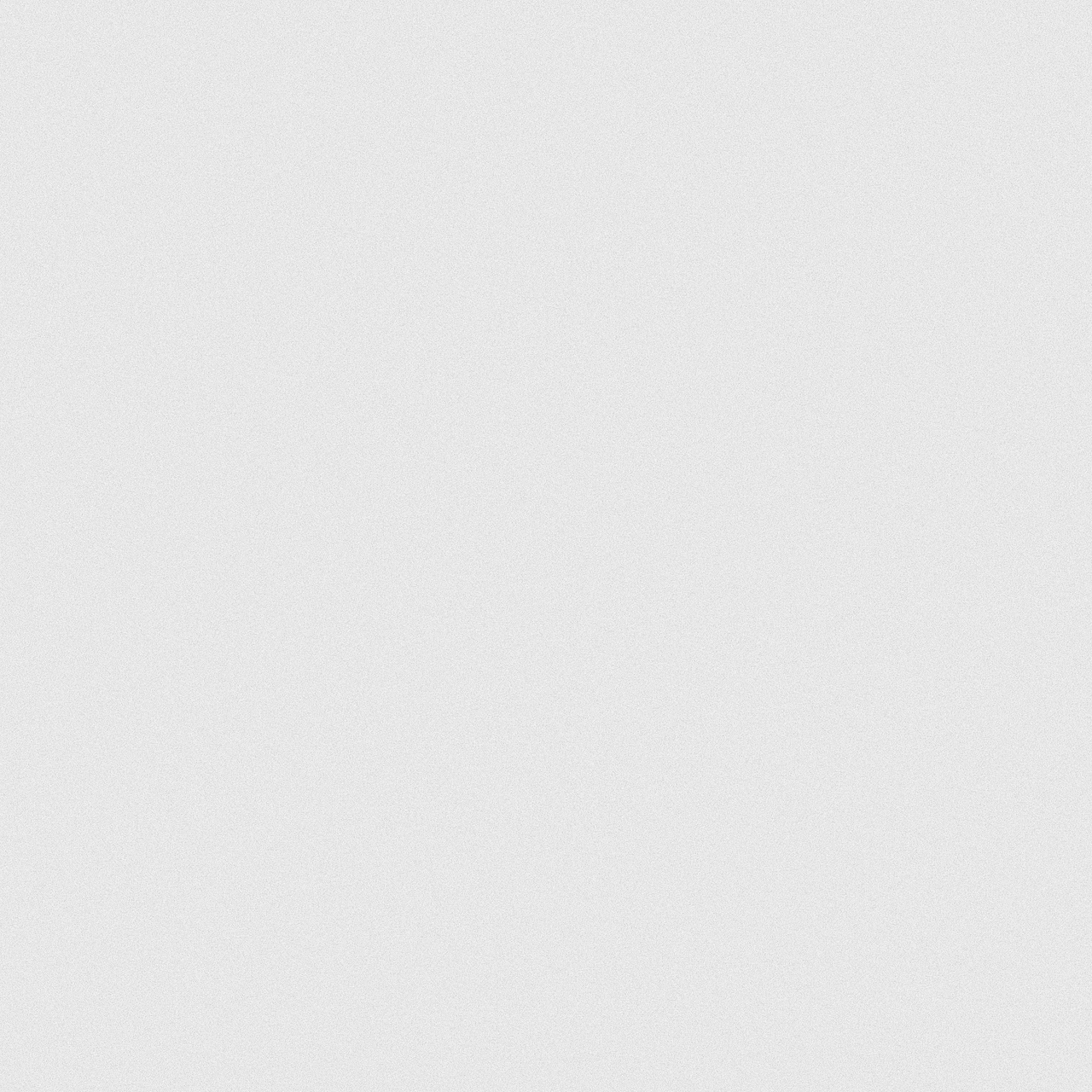Camera Settings for iPhone Astronomy
- Chuck Bueter
- May 11, 2025
- 2 min read
Set your cell phone camera to capture celestial events and everynight wonders, including comets, Northern Lights, the Milky Way, satellites, lunar eclipses, and constellations. Below are the my brief steps for taking cell-estial photos with an IPhone in Night Mode.
Featured here are stars of Corona Borealis (the Northern Crown), site of an imminent nova. Watch the predictive nature of science unfold as a "new" star briefly shines about as bright as the star Polaris. With your cell phone you can confirm the nova T Coronae Borealis by imaging it before, during, and after its outburst.

How to Adjust Your iPhone Camera Settings
Start in Night Mode with the flash off and the default exposure setting at 3s. Tap the up arrow.

With the arrow now down, tap the yellow moon icon below.

Scroll the bar to 10s exposure.

Click button and hold still.

Keep crosshairs aligned.

Done!





While a cell phone image can be personally rewarding, the AAVSO invites other observers to "record this event for its scientific value." and describes "what to do during the eruption."